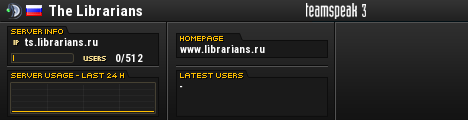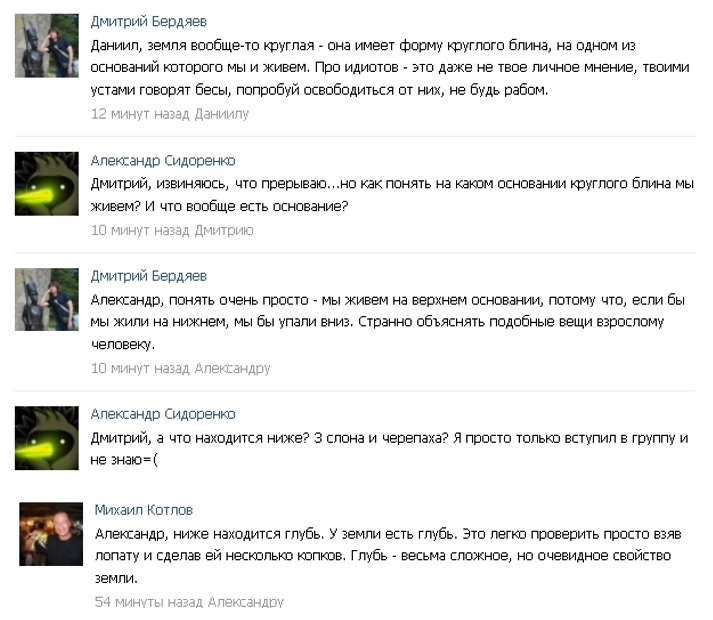Флуд. Battletech в целом и МВО в частности.
Правила форума
Даже у стен есть уши!
Даже у стен есть уши!
рыбы запилили опросник с эмблемами кланов http://mwomercs.com/forums/topic/160724-clan-logo-poll/
Oderint, dum metuant ©
Considerationes generare haeresis. Haeresis generat rationis.

Considerationes generare haeresis. Haeresis generat rationis.

-

Sir John - Мастер-сержант

- Награды: 8
-








- Имя в MWO: Sir John
Короче, вчера собирал Лене конфиг тимбера, и решил попробовать снять омниподы и ни чего не ставить взамен, мехлаб руганулся не понятной надписью и дал сохранить конфиг без омниподов, а на складе появились соответственно по штуке каждого снятого, при этом картинка осталась с руками и торсами.
Злостный Советский Донатор Канадского Империализма.
- Baltazar
- Легат AIM

- Награды: 4
-




- Имя в MWO: Baltazar
Re:
Baltazar писал(а):Короче, вчера собирал Лене конфиг тимбера, и решил попробовать снять омниподы и ни чего не ставить взамен, мехлаб руганулся не понятной надписью и дал сохранить конфиг без омниподов, а на складе появились соответственно по штуке каждого снятого, при этом картинка осталась с руками и торсами.
Вот это гуд, это ж какая экономия

-

Mr Nikson - Офицер

- Награды: 16
-













- Имя в MWO: Mr Nikson
Совершенно случайно нарыл, как заюзать колесико мыши. Еще не проверял.
It is still not possible to bind a mouse wheel via the game settings menu. There is a workaround though:
> start the client, hit the options and assign a new, unused key, in the “Alt Key Map”
column to your desired function (e.g.: “lbracket” and “rbracket” for “Weapon Group Highlight Left/Right”)
> close the game and navigate to your pilot folder within your MW:O directory (e.g.: “D:\Mechwarrior Online\USER\Profiles\YOURPILOTNAME”)
> open up the “actionmaps.xml” with notepad (right mouse button, “open with”)
> hit the search function (“LCTRL” + “F”) and search for the keys you have assigned to your desired functions beforehand
> when you have found the according entries (“lbracket” and “rbracket” in our example) replace them with the following commands:
> mwheel_up
> mwheel_down
> close the “actionmaps.xml” file, fire up the game and do the “I’m so happy dance” because now your mouse wheel should be working
> obviously you can assign any desired function to the mouse wheel, the above one was just a very common example

-

Mr Nikson - Офицер

- Награды: 16
-













- Имя в MWO: Mr Nikson
Что-то, сегодня с утра повторяется вчерашний сценарий, сливы почти не прерывно, самое обидное, что даже с 351 дамага у меня, это топ дамаг, и ближайший в команде на 150 меньше имеет.
Злостный Советский Донатор Канадского Империализма.
- Baltazar
- Легат AIM

- Награды: 4
-




- Имя в MWO: Baltazar
последние 2 игры, попадал во 2 лэнц, в первом примэйды были, кланы американские, и тоже топ дамаг у меня, хоть последний бой 12-7, и то радует, а то все 12-2, 12-1, 12-3.
Злостный Советский Донатор Канадского Империализма.
- Baltazar
- Легат AIM

- Награды: 4
-




- Имя в MWO: Baltazar
Судя по всему, столько за 2 дня по сливался, что закинуло в противоположную команду. 12-2
Злостный Советский Донатор Канадского Империализма.
- Baltazar
- Легат AIM

- Награды: 4
-




- Имя в MWO: Baltazar
Ну вот же, вот! Есть баланс в игре. Сначала два дня с одной командой сливаешься. потом два дня с противоположной стороны выигрываешь  . Самое время сказать рыбам, чтоб больше ничего не трогали ... а они сегодня патч небось вольют и как всегда ...
. Самое время сказать рыбам, чтоб больше ничего не трогали ... а они сегодня патч небось вольют и как всегда ... 
-

IronKnightVVK - Мастер-сержант

- Награды: 10
-









- Имя в MWO: IronKnightVVK
Re:
Mr Nikson писал(а):Совершенно случайно нарыл, как заюзать колесико мыши. Еще не проверял.It is still not possible to bind a mouse wheel via the game settings menu. There is a workaround though:
> start the client, hit the options and assign a new, unused key, in the “Alt Key Map”
column to your desired function (e.g.: “lbracket” and “rbracket” for “Weapon Group Highlight Left/Right”)
> close the game and navigate to your pilot folder within your MW:O directory (e.g.: “D:\Mechwarrior Online\USER\Profiles\YOURPILOTNAME”)
> open up the “actionmaps.xml” with notepad (right mouse button, “open with”)
> hit the search function (“LCTRL” + “F”) and search for the keys you have assigned to your desired functions beforehand
> when you have found the according entries (“lbracket” and “rbracket” in our example) replace them with the following commands:
> mwheel_up
> mwheel_down
> close the “actionmaps.xml” file, fire up the game and do the “I’m so happy dance” because now your mouse wheel should be working
> obviously you can assign any desired function to the mouse wheel, the above one was just a very common example
Работает!
Для тех кто не понимает шаманский язык:
1. Находим папку с именем вашего пилота (D:\Games\Mechwarrior\USER\Profiles\Имя_Пилота)
2. Открываем блокнотом файл actionmaps.xml
3. Назначаем на необходимую функцию колёсико мыши.
mwheel_up - колесо вверх
mwheel_down - колесо вниз
Пример:
Я поставил себе на колесико вверх зум х1.5 - х2.0, а на вниз зум-модуль х4.0 в файле actionmaps.xml получилось следующее:
<action name="m_toggle_zoom_mode">
<rebind device="keyboard" input="mwheel_up" index="0" defaultInput="z"/>
И
<action name="m_toggle_4x_zoom_mode">
<rebind device="keyboard" input="mwheel_down" index="0" defaultInput="v"/>

- Kamark
- Мехвоин (Гарнизон Сибирь)

- Награды: 1
-

- Имя в MWO: Kamark
p.s. видео само собой фанатское)
Oderint, dum metuant ©
Considerationes generare haeresis. Haeresis generat rationis.

Considerationes generare haeresis. Haeresis generat rationis.

-

Sir John - Мастер-сержант

- Награды: 8
-








- Имя в MWO: Sir John
Вот, не знаю у кого легче в рэндоме.
3 игры зашел, 3 проиграли
3 игры зашел, 3 проиграли
Злостный Советский Донатор Канадского Империализма.
- Baltazar
- Легат AIM

- Награды: 4
-




- Имя в MWO: Baltazar
Я блин, старался как мог, особенно в последнем бою, но все равно фиг вам. к концу боя приходят 3 целых машины, прям только из ангара.
Злостный Советский Донатор Канадского Империализма.
- Baltazar
- Легат AIM

- Награды: 4
-




- Имя в MWO: Baltazar
Первый не в счет там тупо по капу тебя обыграли. А на последнем ты тащил всю команду и почти затащил. Так что мне кажется это не повезло просто.
- mr Ava
- Мехвоин (Гарнизон)

- Награды: 2
-


- Имя в MWO: Mr Ava
да нынче в рандоме ад какой-то творится, редко когда игра приличная бывает, если никто не афкашит и не вылетел - уже чудо, если никто не умер в первые пару минут - это совсем редкость.
а так - либо как тараканы разбегаются, либо как стадо овец - стоят и мнутся ждя хрен пойми чего в проходе/толпой в укрытии, пока нас враг окружает, редко когда действуют более менее слаженно и прилично.
а так - либо как тараканы разбегаются, либо как стадо овец - стоят и мнутся ждя хрен пойми чего в проходе/толпой в укрытии, пока нас враг окружает, редко когда действуют более менее слаженно и прилично.
-

Utkonos - Мехвоин (Гарнизон)

- Награды: 3
-



- Имя в MWO: Utkonos
подсмотрел у ЭЛК, огромные карты в МВО существуют)
Oderint, dum metuant ©
Considerationes generare haeresis. Haeresis generat rationis.

Considerationes generare haeresis. Haeresis generat rationis.

-

Sir John - Мастер-сержант

- Награды: 8
-








- Имя в MWO: Sir John
Не знаю где писать напишу здесь
нытик on
Ненавижу мехвариор блджад! Играю полгода почти без фанатизма, но все же стата
Kills / Death 592 / 828 Wins / Losses 605 / 654 как был крабом(не тот который мех) так и остался стабильности как не было так и нет (ну если стабильно это 100 дамага я сама стабильность ) Ну нет иногда кнешно бывает там 500 максимум 800 было помню но это редкость. Что я делаю не так? Смотрю стримы читаю форум подбираю билды, неужели все так сильно зависит от мехов(в мастере Awesome Thunderbolt Summoner) на Сумке еще куда не шло то на ис мехах все печально если фокусят мру не на стреляв и 200дмг порой просто хочется забить на эту игру. Ладно бы был совсем безруким но в других онлайн играх все много лучше( LoL(1500+elo 2сезон) WoW(arena 2200 в 2х2 3х3 все сезоны почти)) а вот в МВ никак не добьюсь стабильности. Не понимаю когда нужно переть вперед а когда лучше сидеть за укрытием и не рыпаться. Когда со своими еще куда не шло (когда командуют в тс) в рандоме пукан полыхает как сверхновая
) Ну нет иногда кнешно бывает там 500 максимум 800 было помню но это редкость. Что я делаю не так? Смотрю стримы читаю форум подбираю билды, неужели все так сильно зависит от мехов(в мастере Awesome Thunderbolt Summoner) на Сумке еще куда не шло то на ис мехах все печально если фокусят мру не на стреляв и 200дмг порой просто хочется забить на эту игру. Ладно бы был совсем безруким но в других онлайн играх все много лучше( LoL(1500+elo 2сезон) WoW(arena 2200 в 2х2 3х3 все сезоны почти)) а вот в МВ никак не добьюсь стабильности. Не понимаю когда нужно переть вперед а когда лучше сидеть за укрытием и не рыпаться. Когда со своими еще куда не шло (когда командуют в тс) в рандоме пукан полыхает как сверхновая  . Как вы научились пилотировать или это исключительно годы игры и 100500 матчей. Смотрю на стату и плачу..
. Как вы научились пилотировать или это исключительно годы игры и 100500 матчей. Смотрю на стату и плачу..
нытик off
вот вроде полегчало
нытик on
Ненавижу мехвариор блджад! Играю полгода почти без фанатизма, но все же стата
Kills / Death 592 / 828 Wins / Losses 605 / 654 как был крабом(не тот который мех) так и остался стабильности как не было так и нет (ну если стабильно это 100 дамага я сама стабильность
 ) Ну нет иногда кнешно бывает там 500 максимум 800 было помню но это редкость. Что я делаю не так? Смотрю стримы читаю форум подбираю билды, неужели все так сильно зависит от мехов(в мастере Awesome Thunderbolt Summoner) на Сумке еще куда не шло то на ис мехах все печально если фокусят мру не на стреляв и 200дмг порой просто хочется забить на эту игру. Ладно бы был совсем безруким но в других онлайн играх все много лучше( LoL(1500+elo 2сезон) WoW(arena 2200 в 2х2 3х3 все сезоны почти)) а вот в МВ никак не добьюсь стабильности. Не понимаю когда нужно переть вперед а когда лучше сидеть за укрытием и не рыпаться. Когда со своими еще куда не шло (когда командуют в тс) в рандоме пукан полыхает как сверхновая
) Ну нет иногда кнешно бывает там 500 максимум 800 было помню но это редкость. Что я делаю не так? Смотрю стримы читаю форум подбираю билды, неужели все так сильно зависит от мехов(в мастере Awesome Thunderbolt Summoner) на Сумке еще куда не шло то на ис мехах все печально если фокусят мру не на стреляв и 200дмг порой просто хочется забить на эту игру. Ладно бы был совсем безруким но в других онлайн играх все много лучше( LoL(1500+elo 2сезон) WoW(arena 2200 в 2х2 3х3 все сезоны почти)) а вот в МВ никак не добьюсь стабильности. Не понимаю когда нужно переть вперед а когда лучше сидеть за укрытием и не рыпаться. Когда со своими еще куда не шло (когда командуют в тс) в рандоме пукан полыхает как сверхновая нытик off
вот вроде полегчало
-

breakstuff43 - Архив

- Награды: 1
-

- Имя в MWO: breakstuff43
Кто сейчас на конференции
Сейчас этот форум просматривают: нет зарегистрированных пользователей и гости: 1